Select Sector, Category and Type
All Products and Services are classified in the Directories by Sector, then Category, then Type. This makes it easy for Buyers to find the things they need.
When making a listing for a given product or service, you first select the Sector, then the Category within that Sector, then the Type within that Category. Here’s an example:
An Example
Say you supply activated carbon filters. When making your listing you would select the Sector, Category and Type as follows:
Sector: Water Supply – Products
Category: Filtration
Type: Activated Carbon

Browse the Categories
To browse the available Categories and Types in the directory, first choose a Sector:
Sectors: the Sectors included are:
Water Supply – Products
Water Supply – Services
Water Supply – Construction
Wastewater Management- Products
Wastewater Management – Services
Wastewater Management – Construction
Irrigation & Drainage – Products
Irrigation & Drainage – Services
Irrigation & Drainage – Construction