Make and Manage Your Listing
To make a listing, look through the following directions, then click on Make a Listing (above). You will see the screen on which you register an account. A listing in Canadian Water Directory is straightforward. It’s easiest when you have the required information readily available: click Information Required.
For video instructions of the listing process click here: How to Make a Listing in the Canadian Water Directory.
Create Your Account
Set up an account by entering your name, other details and an email address and password. Follow the process and you will receive an on-screen message saying the account has been created. In the email sent to you, click on Confirm Account and you will be returned to the My Account page.

Make Your Listing
From the My Account page you can make and edit your listing. Click on Manage Your Listing. On the Manage Your Listing page, click on the blue buttons to enter or edit the components of your listing.
1. Enter Listing Details: Provide overview information about your organization, including name, address and an overview
2. Enter Contacts: Update your primary customer contact or create a new one.
3. Select Categories: Manage the sectors, categories and types associated with your listing.
4. Preview Listing: See how your listing might look as a Basic Listing and as a Premium Listing.
5. Choose Listing Type: Choose Premium or Basic listing and province(s) in which you will be listed, and make payment.
The listing process is intuitive. If you want more information you can look though the videos
Managing Your Account
To manage your listing at any time, log in to your account and click Manage My Contacts or Manage My Listing. See also: Update Your ListingYou can manage your account easily. Look at Manage Your Account